Welcome to
the Smappee Academy
Log in or create an account and take our free online courses to
become an expert in Smappee product sales, installation, and aftercare.
Looking for live training sessions?
Find the calendar here.

Voici une brève présentation de Smappee, de ses produits et de son écosystème varié et modulaire.
Dans ce cours, vous découvrirez :
- Smappee en tant qu'entreprise : notre histoire, notre mission et notre vision
- Les produits de l'écosystème : Infinity et EV Line
- La pérennité de l'écosystème

Korte introductie tot Smappee, zijn producten en zijn rijke en modulaire ecosysteem.
In deze cursus leer je over:
- Smappee als bedrijf: onze geschiedenis, missie en visie
- De producten in het ecosysteem: Infinity en EV Line
- De toekomstbestendigheid van het ecosysteem

Dit zijn de dingen die je moet weten om aan de slag te gaan met de app en het dashboard.
In deze cursus leer je over:
- Algemene visualisatie van de gegevens in de App en Dashboard
- Oprichting en beheer van uw organisatie binnen Smappee
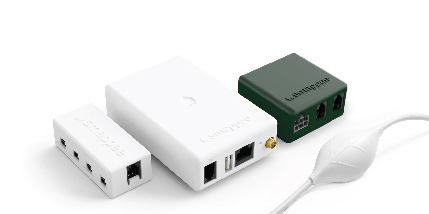
The basics of Infinity, its modules, functionalities, and modularity.
In this course you’ll learn about:
- The different Infinity modules
- The use and tech specs of each module
- Capabilities and restrictions
- The best fit module for certain use cases
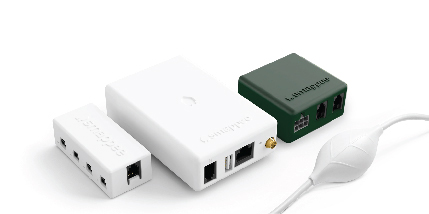
Les principes de base d'Infinity, ses modules, ses fonctionnalités et sa modularité.
Dans ce cours, vous découvrirez :
- Les différents modules Infinity
- L'utilisation et les caractéristiques techniques de chaque module
- Capacités et restrictions
- Le module le mieux adapté à certains cas d'utilisation
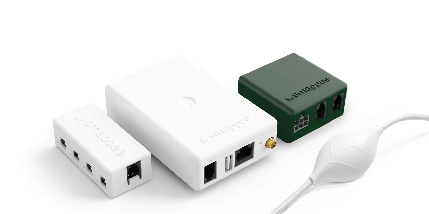
De basis van Infinity, de modules, functionaliteiten en modulariteit.
In deze cursus leer je over:
- De verschillende Infinity-modules
- Het gebruik en de technische specificaties van elke module
- Mogelijkheden en beperkingen
- De best passende module voor bepaalde gebruikssituaties
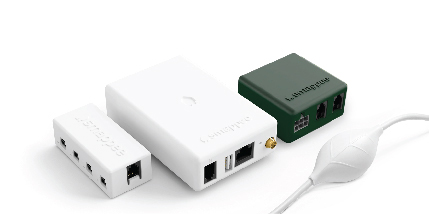
Die Grundlagen von Infinity, seine Module, Funktionalitäten und Modularität.
In diesem Kurs lernen Sie Folgendes:
- Die verschiedenen Infinity-Module
- Die Verwendung und technischen Spezifikationen jedes Moduls
- Möglichkeiten und Einschränkungen
- Das am besten geeignete Modul für bestimmte Anwendungsfälle
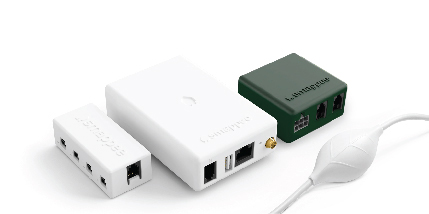
Prepare and select the right modules. Install and configure correctly.
In this courses you’ll learn:
- To select the right modules for the installation
- To prepare and install the modules
- To configure the Infinity set-up correctly
- To validate the Infinity installation
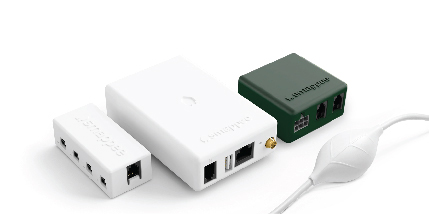
Préparer et sélectionner les bons modules. Installer et configurer correctement
Dans ces cours, vous apprendrez à :
- Sélectionner les bons modules pour l'installation
- Préparer et installer les modules
- Configurer correctement l'installation d'Infinity
- Valider l'installation d'Infinity
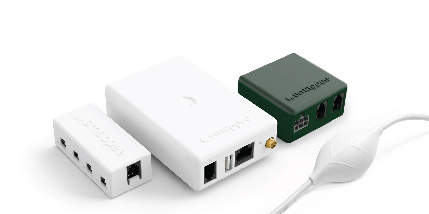
Bereid en selecteer de juiste modules. Installeer en configureer zoals het hoort.
In deze cursussen leer je:
- Om de juiste modules voor de installatie te selecteren
- Om de modules voor te bereiden en te installeren
- Om de Infinity-configuratie correct te configureren
- Om de Infinity-installatie te valideren
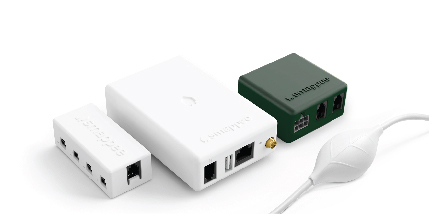
Bereiten Sie die richtigen Module vor und wählen Sie sie aus. Richtig installieren und konfigurieren.
In diesen Kursen lernen Sie:
- Um die richtigen Module für die Installation auszuwählen
- Zur Vorbereitung und Installation der Module
- Um das Infinity-Setup richtig zu konfigurieren
- Zur Validierung der Infinity-Installation
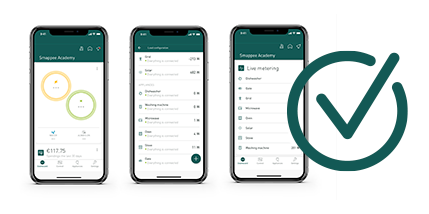
Make sure to eliminate human errors before handing over the installation to your customer.
Learn how to check and validate the measurements by Smappee Infinity or the Smappee car charger.
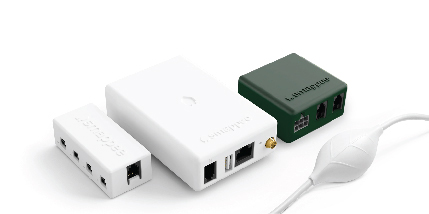
Learn how to offer first line support and resolve issues remotely.
In this course you’ll learn:
- To validate a new installation via the Dashboard
- To use the phasor display and load configuration card
- To identify the source of measurement issues and resolve them
- To perform a factory reset and reset Wi-Fi settings
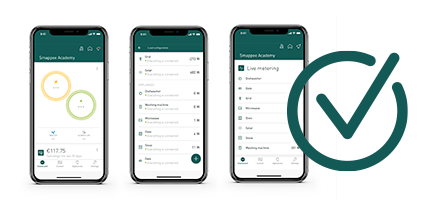
Make sure to eliminate human errors before handing over the installation to your customer.
Learn how to check and validate the measurements by Smappee Infinity or the Smappee car charger.
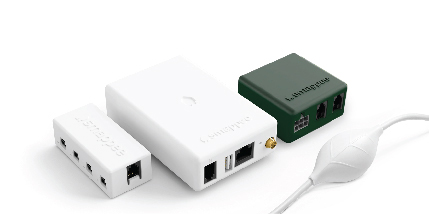
Apprenez à offrir une assistance de première classe et résoudre les problèmes à distance.
Dans ce cours, vous apprendrez à :
- Valider une nouvelle installation via le tableau de bord
- Utiliser la carte d'affichage du phasage et de configuration de la charge
- Identifier la source des problèmes de mesure et les résoudre
- Effectuer une réinitialisation d'usine et réinitialiser les paramètres Wi-Fi
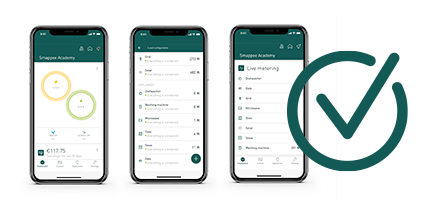
Zorg ervoor dat u menselijke fouten elimineert voordat u de installatie aan uw klant overhandigt.
Leer hoe je de metingen van Smappee Infinity of de Smappee lader kunt controleren en valideren.
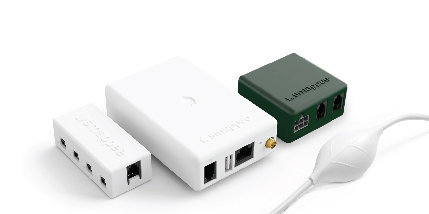
Leer hoe u eerstelijnsondersteuning kunt bieden en problemen op afstand kunt oplossen.
In deze cursus leer je:
- Om een nieuwe installatie te valideren via het Dashboard
- Om de phasor-display te gebruiken en de configuratiekaart te laden
- Om de bron van meetproblemen te identificeren en op te lossen
- Om een fabrieksreset uit te voeren en Wi-Fi-instellingen te resetten
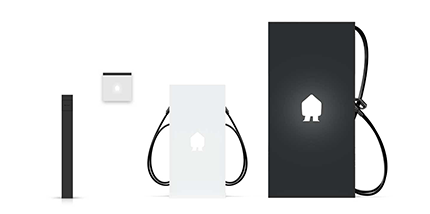
De basis van Smappee EV Line, de functionaliteiten en oplaadopties.
In deze cursus leer je over:
- De verschillende EV Line producten
- Smappee's unieke dynamische load balancing en slim opladen
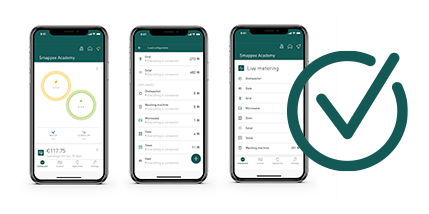
Stellen Sie sicher, dass menschliche Fehler ausgeschlossen sind, bevor Sie die Installation an Ihren Kunden übergeben.
Erfahren Sie, wie Sie die Messungen von Smappee Infinity oder dem Smappee-Autoladegerät überprüfen und validieren.
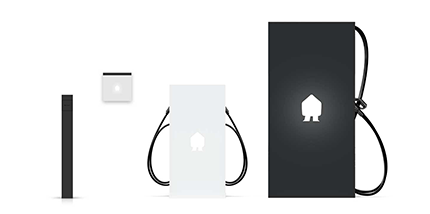
The basics on Smappee EV Line, its functionalities and charging options.
In this course you’ll learn about:
- The different EV Line products
- Smappee’s unique dynamic load balancing and smart charging
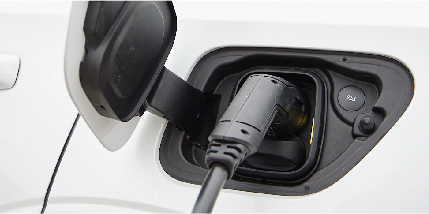
Ontdek het verschil tussen Plug in en laad, Scan en laad, Swipe en laad (Gesplitste facturering), Swipe en laad (Whitelisting) en Swipe en laad (Openbaar opladen).
Ontdek welke optie het beste is voor uw klant.
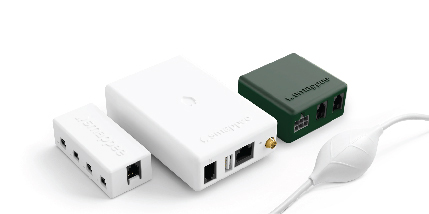
Erfahren Sie, wie Sie First-Line-Support anbieten und Probleme aus der Ferne lösen können.
In diesem Kurs lernen Sie:
- Um eine Neuinstallation über das Dashboard zu validieren
- Zur Verwendung der Zeigeranzeige und zum Laden der Konfigurationskarte
- Um die Ursache von Messproblemen zu identifizieren und diese zu beheben
- Um einen Werksreset durchzuführen und die WLAN-Einstellungen zurückzusetzen
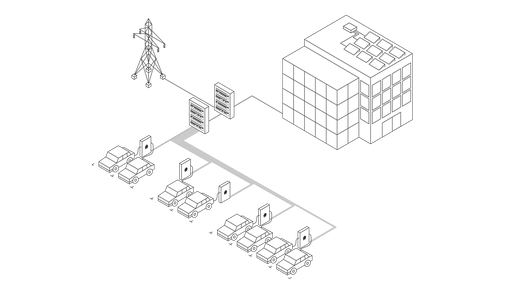
In deze cursus leer je hoe cascade-overbelastingsbeveiliging kan worden gebruikt om in specifieke situaties nog meer bescherming te bieden tegen gesprongen zekeringen.
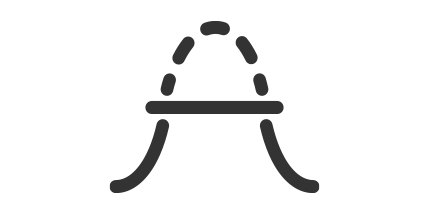
In deze korte opleiding leggen we uit wat het capaciteitstarief is en in z'n werk gaat.
Daarna geven we inzicht hoe de impact van een Smappee laadpaal op het capaciteitstarief kan beperkt worden.
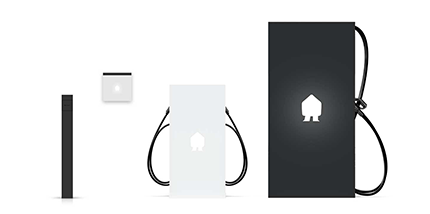
Les bases de la Smappee EV Line, ses fonctionnalités et ses options de recharge.
Dans ce cours, vous découvrirez :
- Les différents produits de l'EV Line
- L'équilibrage dynamique de la charge unique de Smappee
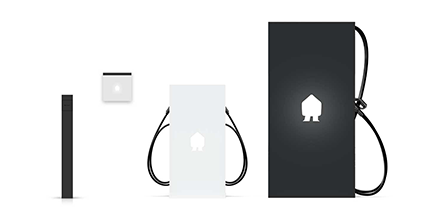
Die Grundlagen der Smappee EV Line, ihrer Funktionen und Lademöglichkeiten.
In diesem Kurs lernen Sie Folgendes:
- Die verschiedenen Produkte der EV Line
- Smappees einzigartiger dynamischer Lastausgleich und intelligentes Laden

Ready to get the most out of the charging square? Learn how to configure whitelisting, split billing and public charging on the Smappee chargers. Make sure employees can charge anywhere by activating public charging on the Smappee Smart Charge cards.
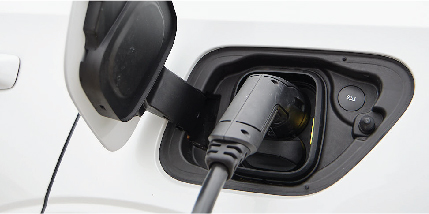
Learn the difference between Plug and charge, Scan and charge, Swipe and charge (Split billing), Swipe and charge (Whitelisting) and Swipe and charge (Public charging).
Discover which option is the best for your customer.

Prêt à tirer le meilleur parti du votre espace de recharge ? Découvrez comment configurer la liste blanche, la facturation fractionnée et la recharge publique sur les chargeurs Smappee. Assurez-vous que les employés peuvent recharger n'importe où en activant la recharge publique sur les cartes Smappee Smart Charge.
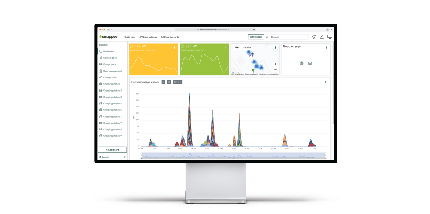
How to manage one or more charging squares via the dashboard.
In this course you’ll learn:
- To determine the status and location of charging stations
- To create and work with a charging management board
- To configure and automate charging stations
- To troubleshoot and resolve basic issues remotely
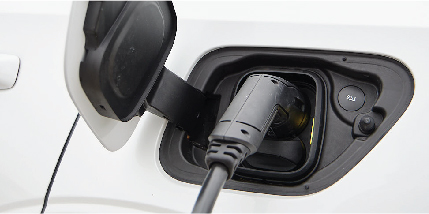
Découvrez la différence entre Branchez et chargez, Scannez er et chargez et Glissez et chargez.
Découvrez quelle option est la meilleure pour votre client.

Klaar om het maximale uit het laadplein te halen? Leer hoe je whitelisting, gesplitste facturering en openbaar opladen configureert op de Smappee-laders. Zorg ervoor dat medewerkers overal kunnen laden door publiek laden te activeren op de Smappee Smart Charge-kaarten.
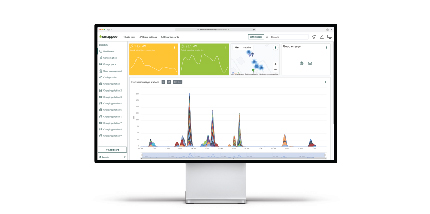
Comment gérer une ou plusieurs bornes de recharge via le tableau de bord.
Dans ce cours, vous apprendrez à :
- Déterminer le statut et l'emplacement des bornes de recharge
- Créer et faire fonctionner un tableau de gestion des charges
- Configurer et automatiser les bornes de recharge
- Dépanner et résoudre les problèmes de base à distance

Sind Sie bereit, das Beste aus dem Ladeplatz herauszuholen? Erfahren Sie, wie Sie Whitelisting, geteilte Abrechnung und öffentliches Laden auf den Smappee-Ladegeräten konfigurieren. Stellen Sie sicher, dass Mitarbeiter überall aufladen können, indem Sie das öffentliche Laden auf den Smappee Smart Charge-Karten aktivieren.
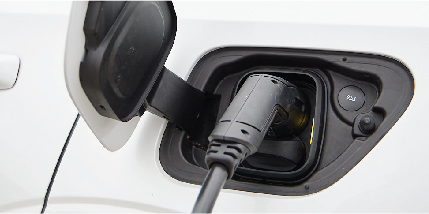
Lernen Sie den Unterschied zwischen Plug-and-Charge, Scannen und laden, Durchziehen und laden (getrennte Rechnungsstellung), Durchziehen und laden (Whitelisting) und Durchziehen und laden (öffentliches Laden) kennen.
Finden Sie heraus, welche Option die beste für Ihren Kunden ist.

Serial number starting with 623xxxxxxx
How to prepare the installation of the EV Wall and perform the installation.
In this course you’ll learn:
- To prepare the site and wiring
- Installation of the EV Wall
- Perform the configuration of the EV Wall

Numéro de série commençant par 623xxxxxxx
Comment préparer et réaliser l'installation de l'EV Wall
Dans ce cours, vous apprendrez :
- Préparer le site et le câblage
- Installer l'EV Wall
- Configurer l'EV Wall

Serienummer beginnend met 623xxxxxxx
Hoe de installatie van de EV Wall voorbereiden en uitvoeren.
In deze cursus leert u:
- Hoe de locatie en bedrading voor te bereiden
- Hoe de EV Wall geïnstalleerd wordt
- Hoe de EV Wall geconfigureerd wordt

Seriennummer beginnt mit 623xxxxxxx
Vorbereitung und Durchführung der Installation der EV Wall
In diesem Kurs lernen Sie:
- Standort und Verkabelung vorbereiten
- Installation der EV Wall
- Konfiguration der EV Wall

Serial number starting with 6531xxxxxx
How to prepare the installation of the EV One and perform the installation.
In this course you’ll learn:
- To prepare the site and wiring
- Installation of the EV One
- Installation of the EV One using the anchor
- Installation of the EV One using the optional floorplate
- Perform the configuration of the EV One

Numéro de série commençant par 6531xxxxxx
Comment préparer et réaliser l'installation de l'EV One ?
Dans ce cours, vous apprendrez :
- Préparer le site et le câblage
- Installation de l'EV One
- Installation de l'EV One à l'aide de l'ancrage
- Installation de l'EV One à l'aide de la plaque de sol optionnelle
- Configurer l'EV One

Serienummer beginnend met 6531xxxxxx
Hoe de installatie van de EV One voorbereiden en uitvoeren.
In deze cursus leert u:
- De locatie en bedrading voorbereiden
- De EV One installeren
- De EV One installeren met behulp van het anker
- De EV One installeren met behulp van de optionele vloerplaat
- De EV One configureren

Seriennummer beginnt mit 6531xxxxxx
Vorbereitung und Durchführung der Installation des EV One
In diesem Kurs lernen Sie:
- Standort und Verkabelung vorbereiten
- Installation der EV One
- Installation der EV One mit dem Anker
- Installation der EV One mit der optionalen Bodenplatte
- Konfiguration der EV One
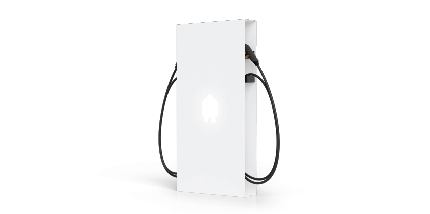
Serial number starting with 603xxxxxxx
How to prepare the installation of the EV Base and perform the installation.
In this course you’ll learn:
- To prepare the foundation, power and internet connection
- Installation of the EV Base
- Perform the configuration of the EV Base
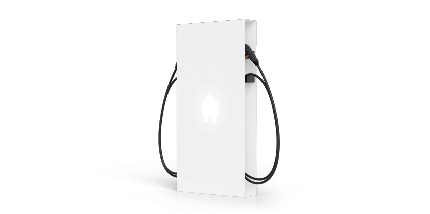
Numéro de série commençant par 603xxxxxxx
Comment préparer et réaliser l'installation de l'EV Base.
Dans ce cours, vous apprendrez :
- Préparer les fondations, l'alimentation et la connexion Internet
- Installer l'EV Base
- Configurer l'EV Base
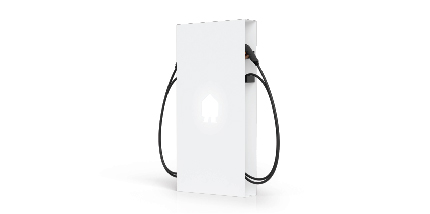
Serienummer beginnend met 603xxxxxxx
Hoe de installatie van de EV Base voorbereid en uitgevoerd wordt.
In deze cursus leert u:
- Hoe de fundering, stroom en internetverbinding voor te bereiden
- Hoe de EV Base geïnstalleerd wordt
- Hoe de EV Base geconfigureerd wordt
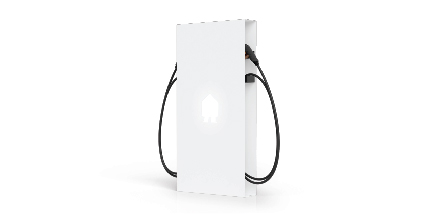
Seriennummer beginnt mit 603xxxxxxx
Vorbereitung und Durchführung der Installation der EV Base
In diesem Kurs lernen Sie:
- Vorbereitung des Fundaments, der Stromversorgung und des Internetanschlusses
- Installation der EV Base
- Konfiguration der EV Base

So installieren Sie EV Wall Eichrecht und konfigurieren es für intelligentes Laden.
In diesem Kurs lernen Sie:
- Vorbereitung des Standorts und der Verkabelung
- Installation und Konfiguration des EV Wall Eichrecht

How to install EV Wall NA.
In this course you’ll learn:
- To prepare the site and wiring
- Installation and configuration of the EV Wall NA
- Transfer the installation to the customer
- Add Smart Charging features to an EV Wall NA installation
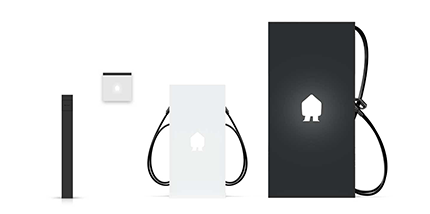
How to offer first line support and resolve issues remotely.
In this course you’ll learn:
- To troubleshoot and resolve issues remotely
- To link LED status to certain issues
- To check the status of the installation via the Dashboard
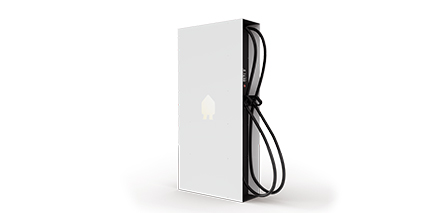
How to install the EV Ultra and configure it.
In this course you’ll learn:
- To prepare the foundation to fit the anchor of the EV Ultra
- To prepare power, auxiliary power and ethernet connection
- To perform the installation and activation of the EV Ultra
- To perform the necessary configuration and checks
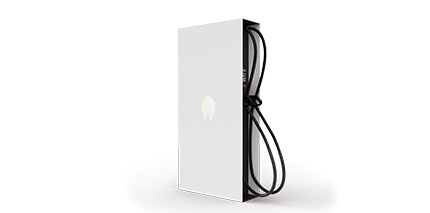
Comment installer l'EV Ultra et le configurer.
Dans ce cours, vous apprendrez :
- Préparer les fondations pour installer l'ancrage de l'EV Ultra
- Pour préparer l'alimentation, l'alimentation auxiliaire et la connexion Ethernet
- Pour effectuer l'installation et l'activation de l'EV Ultra
- Effectuer la configuration et les vérifications nécessaires
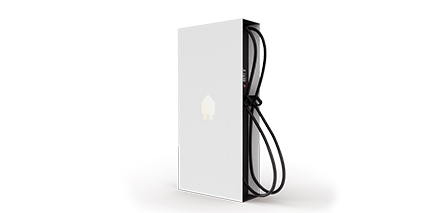
Hoe de EV Ultra te installeren en te configureren.
In deze cursus leer je:
- Om de fundering voor te bereiden zodat deze past voor het anker van de EV Ultra
- Voorbereiden van stroom-, hulpstroom- en ethernetaansluiting
- Om de installatie en activering van de EV Ultra uit te voeren
- Om de noodzakelijke configuratie en controles uit te voeren

Introduction and use cases of the Smappee Pay Station.
How to install a Smappee Pay Station.
In this course you’ll learn:
- When to use a Pay Station
- To prepare the site and wiring
- Installation and configuration of the Pay Station
With an activated Pay Station at your charging square, you are AFIR-compliant.

Présentation et utilisation de la Smappee Pay Station.
Comment installer une Smappee Pay Station.
Dans ce cours, vous apprendrez
- Quand utiliser une Pay Station
- La préparation du site et du câblage
- L'installation et la configuration de la Pay Station
Avec une Pay Station activée sur votre site de recharge, vous êtes en conformité avec AFIR.
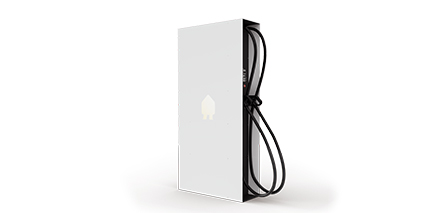
So installieren Sie den EV Ultra und konfigurieren es.
In diesem Kurs lernen Sie:
- Zur Vorbereitung des Fundaments für den Anker des EV Ultra
- Zur Vorbereitung der Strom-, Hilfsstrom- und Ethernet-Verbindung
- Um die Installation und Aktivierung des EV Ultra durchzuführen
- Um die notwendigen Konfigurationen und Prüfungen durchzuführen
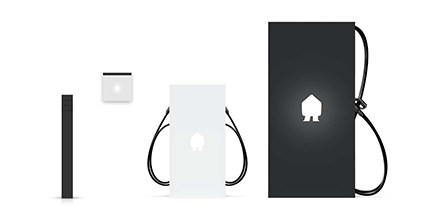
Hoe eerstelijnsondersteuning bieden en problemen op afstand kunt oplossen.
In deze cursus leer je:
- Problemen op afstand oplossen en oplossen
- Om de LED-status aan bepaalde problemen te koppelen
- Om de status van de installatie te controleren via het Dashboard

Introductie en gebruik van Smappee Pay Station.
Hoe een Smappee Pay Station installeren.
In deze cursus leer je:
- Wanneer een Pay Station te gebruiken
- De site en bedrading voorbereiden
- Installatie en configuratie van het Pay Station
Met een geactiveerd Pay Station op je laadplein ben je AFIR-conform.
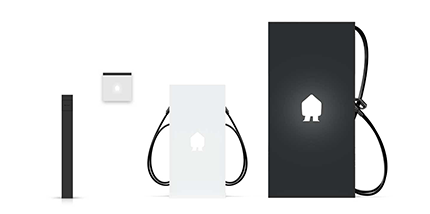
So bieten Sie First-Line-Support und lösen Probleme aus der Ferne.
In diesem Kurs lernen Sie:
- Um Probleme aus der Ferne zu beheben und zu beheben
- Um den LED-Status mit bestimmten Problemen zu verknüpfen
- Um den Status der Installation über das Dashboard zu überprüfen

Einführung und Anwendungsfälle der Smappee Pay Station.
Wie man eine Smappee Pay Station installiert.
In diesem Kurs werden Sie lernen:
- Wann Sie eine Pay Station verwenden sollten
- Vorbereitung des Standorts und der Verkabelung
- Installation und Konfiguration der Pay Station
Mit einer aktivierten Pay Station an Ihrem Ladeplatz sind Sie AFIR-konform.
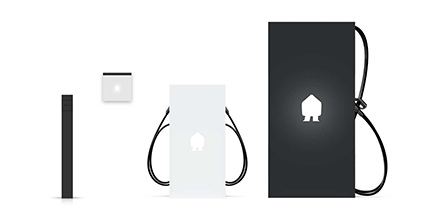
Comment offrir une assistance de première classe et résoudre les problèmes à distance.
Dans ce cours, vous apprendrez à :
- Dépanner et résoudre les problèmes à distance
- Faire le lien entre le statut des voyants et certains problèmes
- Vérifier le statut de l'installation via le tableau de bord
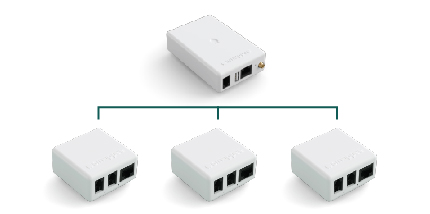
You need to combine data from multiple breaker panels or locations? Here is the solution you need.
In this course you’ll learn to identify use cases for a multi gateway situation and setup the environment as needed.
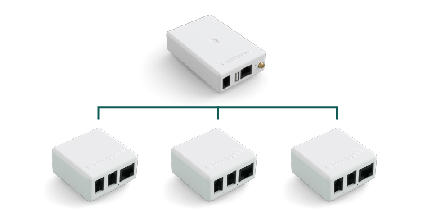
Vous avez besoin de combiner des données provenant de plusieurs panneaux ou emplacements de disjoncteurs ? Voici la solution dont vous avez besoin.
Dans ce cours, vous apprendrez à identifier les cas d'utilisation pour une situation à multi-passerelles et à configurer l'environnement selon vos besoins.
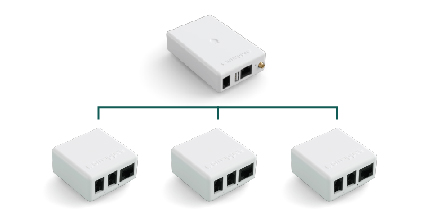
U moet gegevens van meerdere zekeringskasten of locaties combineren? Hier is de oplossing die u nodig hebt.
In deze cursus leert u use cases voor een situatie met multi-gateway te identificeren en de omgeving naar behoefte in te stellen.
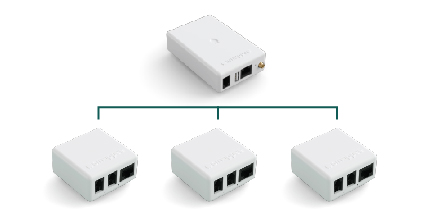
Sie müssen Daten von mehreren Schalttafeln oder Standorten kombinieren? Hier ist die Lösung, die Sie brauchen.
In diesem Kurs lernen Sie, Anwendungsfälle für eine Situation mit mehreren Gateways zu identifizieren und die Umgebung nach Bedarf einzurichten.

In this course you’ll learn about the integration between Smappee Infinity, Miele and Home Connect

In this course you’ll learn the different use cases and how to setup an MID Meter.

Dans ce cours, vous apprendrez les différents cas d'utilisation et comment configurer un compteur Meter.

In deze cursus leer je de verschillende use cases en hoe je een MID Meter instelt.

In diesem Kurs lernen Sie die verschiedenen Anwendungsfälle und die Einrichtung eines MID-Meters kennen.
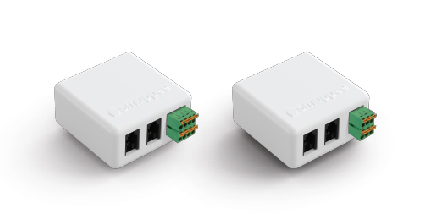
In this course you’ll learn how to add input and output modules to an Infinity configuration. You'll also learn how to automate the behaviour of Infinity by creating automations based on conditions.
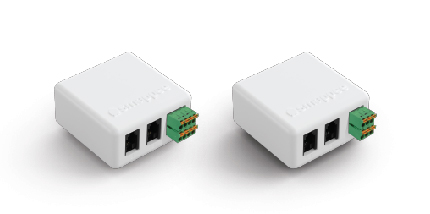
Dans ce cours, vous apprendrez à ajouter des modules Input et output à une configuration Infinity. Vous apprendrez également à automatiser le comportement d'Infinity en créant des automatisations basées sur des conditions.

In deze cursus leer je hoe je input- en outputmodules toevoegt aan een Infinity-configuratie. Je leert ook hoe je het gedrag van Infinity kunt automatiseren door automatiseringen te maken op basis van voorwaarden.
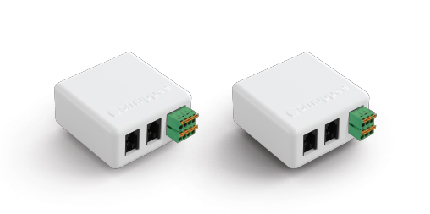
In diesem Kurs erfahren Sie, wie Sie Eingangs- und Ausgangsmodule zu einer Infinity-Konfiguration hinzufügen. Sie erfahren außerdem, wie Sie das Verhalten von Infinity automatisieren können, indem Sie auf Bedingungen basierende Automatisierungen erstellen.

In this course you’ll learn how to set up and configure a Teltonika RUT240 router to use as a 4G Access point.

Dans ce cours, vous apprendrez à installer et à configurer le routeur Teltonika RUT240 qui sera utilisé comme point d'accès 4G.

In deze cursus leer je hoe je een Teltonika RUT240-router instelt en configureert om te gebruiken als 4G-toegangspunt.

In diesem Kurs lernen Sie, wie Sie einen Teltonika RUT240-Router einrichten und konfigurieren, um ihn als 4G-Zugangspunkt zu verwenden.

Dans ce cours, vous apprendrez comment un Smappee Switch peut être utilisé pour surveiller et contrôler un appareil spécifique.

Serial number starting with 622xxxxxxx
How to install EV Wall Home and configure it for smart charging.
In this course you’ll learn:
- To prepare the site and wiring
- Installation and configuration of the EV Wall Home
- How to deal with 3P Star and Delta installations
Important: this installation procedure is only for EV Wall Home units with a serial number starting with 622xxxxxxx. If you install a unit with a serial number starting with 62xxxxxxxx, refer to the other EV Wall Home installation course.

How to install EV Wall Home and configure it for smart charging.
In this course you’ll learn:
- To prepare the site and wiring
- Installation and configuration of the EV Wall Home
- How to deal with 3P Star and Delta installations
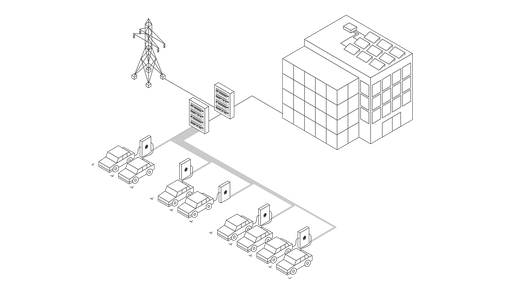
In this course you’ll learn how cascade overload protection can be used to offer even more protection against tripped fuses in specific situations.

Serial number starting with 612xxxxxxx
How to install EV Wall Business and configure it for smart charging.
In this course you’ll learn:
- To prepare the site and wiring
- Installation and configuration of the EV Wall Business
Important: this installation procedure is only for EV Wall Business units with a serial number starting with 612xxxxxxx. If you install a unit with a serial number starting with 61xxxxxxxx, refer to the other EV Wall Home installation course.
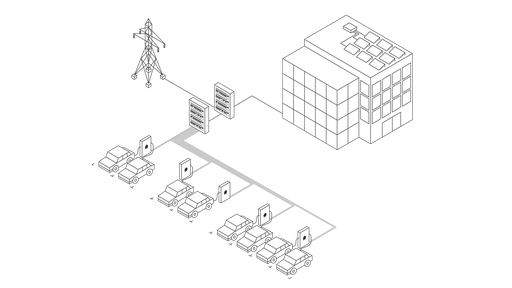
Dans ce cours, vous apprendrez comment la protection contre les surcharges en cascade peut être utilisée pour offrir encore plus de protection contre les fusibles déclenchés dans des situations spécifiques.

How to install EV Wall Business and configure it for smart charging.
In this course you’ll learn:
- To prepare the site and wiring
- Installation and configuration of the EV Wall Business

How to install EV One Home and configure it for smart charging.
In this course you’ll learn:
- To prepare the site and wiring
- Installation and configuration of the EV One Home
- How to deal with 3P Star and Delta installations
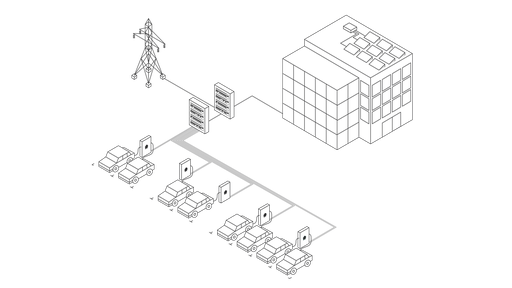
In diesem Kurs erfahren Sie, wie Sie mit dem Kaskaden-Überlastschutz (Cascade Overload Protection) in bestimmten Situationen noch mehr Schutz vor ausgelösten Sicherungen bieten können.

How to install EV One Business and configure it for smart charging.
In this course you’ll learn:
- To prepare the site and wiring
- Installation and configuration of the EV One Business
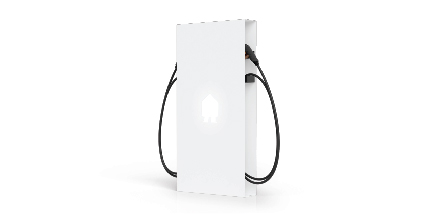
How to install EV Base and configure it for smart charging.
In this course you’ll learn:
- To prepare the foundation, power and ethernet connection
- About phase rotation for charging squares
- Installation and configuration of the EV Base
- To educate the end user
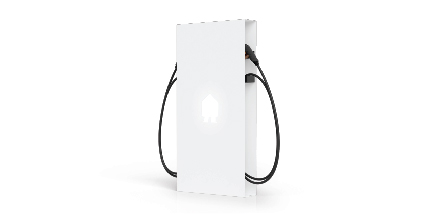
How to install EV Base and configure it for smart charging.
In this course you’ll learn:
- To prepare the foundation, power and ethernet connection
- Installation and configuration of the EV Base
- To educate the end user

How to install EV Wall Lite.
In this course you’ll learn:
- To prepare the site and wiring
- Installation and configuration of the EV Wall Lite
- How to deal with 3P Star and Delta installations

Certified? These are the things you need to know to get started.
In this course you’ll learn about how to contact and collaborate with Support.
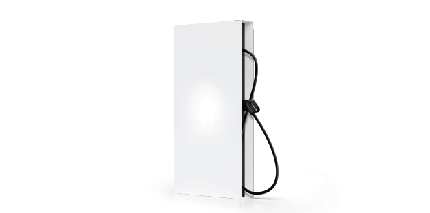
How to install the EV Ultra and configure it.
In this course you’ll learn:
- To prepare the foundation to fit the anchor of the EV Ultra
- To prepare power, auxiliary power and ethernet connection
- To perform the installation and activation of the EV Ultra
- To perform the necessary configuration and checks

In this course you’ll learn how a Smappee Switch can be used to monitor and control a specific device.

Certifié ? Voici les points que vous devez connaître pour commencer.
Dans ce cours, vous découvrirez comment contacter et collaborer avec le service d'assistance.

Gecertificeerd? Dit zijn de punten die u moet weten om aan de slag te gaan.
In deze cursus ontdekt u hoe u contact kunt opnemen met de ondersteuningsdienst en met hem kunt samenwerken

Numéro de série commençant par 622xxxxxxx
Comment installer EV Wall Home et le configurer pour une recharge intelligente.
Dans ce cours, vous apprendrez :
- Préparer le site et le câblage
- Installation et configuration de l'EV Wall Home
- Comment gérer les installations 3P Star et Delta
Important : cette procédure d'installation concerne uniquement les unités EV Wall Home dont le numéro de série commence par 622xxxxxxx. Si vous installez une unité dont le numéro de série commence par 62xxxxxxxx, reportez-vous à l'autre cours d'installation EV Wall Home.

Comment installer l'EV Wall Home et le configurer pour la recharge intelligente.
Dans ce cours, vous apprendrez à :
- Préparer le site et le câblage
- Installer et configurer l'EV Wall Home
- Comment gérer les installations triphasées en étoile et triangle ?

Hoe EV Wall Home te installeren en configureren voor slim opladen.
In deze cursus leer je:
- Om de site en bedrading voor te bereiden
- Installatie en configuratie van de EV Wall Home
- Hoe om te gaan met 3P Star- en Delta-installaties

Seriennummer beginnt mit 622xxxxxxx
So installieren Sie EV Wall Home und konfigurieren es für intelligentes Laden.
In diesem Kurs lernen Sie:
- Vorbereitung des Standorts und der Verkabelung
- Installation und Konfiguration des EV Wall Home
- Umgang mit 3P Star- und Delta-Installationen
Wichtig: Dieses Installationsverfahren gilt nur für EV Wall Home-Geräte mit einer Seriennummer, die mit 622xxxxxxx beginnt. Wenn Sie ein Gerät mit einer Seriennummer installieren, die mit 62xxxxxxxx beginnt, lesen Sie den anderen EV Wall Home-Installationskurs.

Numéro de série commençant par 612xxxxxxx
Comment installer EV Wall Business et le configurer pour une recharge intelligente.
Dans ce cours, vous apprendrez :
- Préparer le site et le câblage
- Installation et configuration du EV Wall Business
Important : cette procédure d'installation concerne uniquement les unités EV Wall Business dont le numéro de série commence par 612xxxxxxx. Si vous installez une unité dont le numéro de série commence par 61xxxxxxxx, reportez-vous à l'autre cours d'installation EV Wall Home.

Comment installer l'EV Wall Business et le configurer pour la recharge intelligente.
Dans ce cours, vous apprendrez à :
- Préparer le site et le câblage
- Installer et configurer l'EV Wall Business

In deze cursus leer je:
- Hoe u EV Wall Business installeert en configureert voor slim opladen.
- Om de site en bedrading voor te bereiden
- Installatie en configuratie van de EV Wall Business

Seriennummer beginnt mit 612xxxxxxx
So installieren Sie EV Wall Business und konfigurieren es für intelligentes Laden.
In diesem Kurs lernen Sie:
- Vorbereitung des Standorts und der Verkabelung
- Installation und Konfiguration des EV Wall Business
Wichtig: Dieses Installationsverfahren gilt nur für EV Wall Business-Einheiten mit einer Seriennummer, die mit 612xxxxxxx beginnt. Wenn Sie ein Gerät mit einer Seriennummer installieren, die mit 61xxxxxxxx beginnt, lesen Sie den anderen EV Wall Business-Installationskurs.

Comment installer EV One Home et le configurer pour une recharge intelligente.
Dans ce cours, vous apprendrez :
- Préparer le site et le câblage
- Installation et configuration de l'EV One Home
- Comment gérer les installations 3P Star et Delta

EV One Home installeren en configureren voor slim opladen.
In deze cursus leer je:
- Om de site en bedrading voor te bereiden
- Installatie en configuratie van de EV One Home
- Hoe om te gaan met 3P Star- en Delta-installaties

So installieren Sie EV One Home und konfigurieren es für intelligentes Laden.
In diesem Kurs lernen Sie:
- Vorbereitung des Standorts und der Verkabelung
- Installation und Konfiguration des EV One Home
- Umgang mit 3P Star- und Delta-Installationen

Comment installer EV One Business et le configurer pour une recharge intelligente.
Dans ce cours, vous apprendrez :
- Préparer le site et le câblage
- Installation et configuration de l'EV One Business

Hoe EV One Business te installeren en configureren voor slim opladen.
In deze cursus leer je:
- Om de site en bedrading voor te bereiden
- Installatie en configuratie van de EV One Business

So installieren Sie EV One Business und konfigurieren es für intelligentes Laden.
In diesem Kurs lernen Sie:
- Vorbereitung des Standorts und der Verkabelung
- Installation und Konfiguration des EV One Business
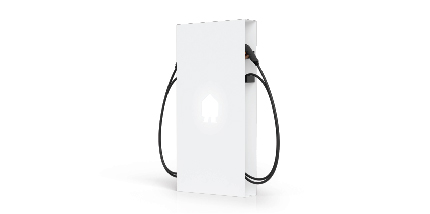
Comment installer l'EV Base et la configurer pour la recharge intelligente.
Dans ce cours, vous apprendrez à :
- Préparer la mise en place, l'alimentation et la connexion internet.
- Installer et configurer l’EV Base
- Former l'utilisateur final
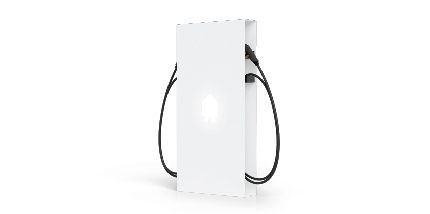
Comment installer l'EV Base et la configurer pour la recharge intelligente.
Dans ce cours, vous apprendrez à :
- Préparer la mise en place, l'alimentation et le raccordement Ethernet.
- La rotation de phase pour les bornes de recharge
- Installer et configurer l’EV base
- Former l'utilisateur final
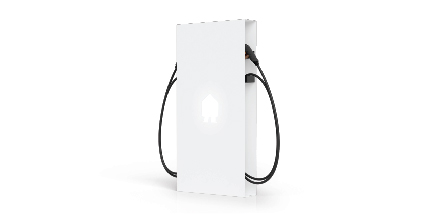
Hoe EV Base installeren en configureren voor slim laden.
In deze cursus leer je:
- De fundering, voeding en netwerkverbinding voorbereiden
- Installatie en configuratie van de EV Base
- De eindgebruiker opleiden

Hoe de EV Wall Lite installeren.
In deze cursus leer je:
- De voorbereiding van de locatie en bedrading
- Installatie en configuratie van de EV Wall Lite
- Hoe om te gaan met 3P Star- en Delta-installaties
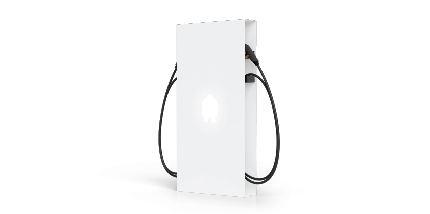
So installieren Sie die EV Base und konfigurieren sie für das intelligente Laden.
In diesem Kurs werden Sie lernen:
- Zur Vorbereitung des Fundaments, der Stromversorgung und die Internetverbindung
- Installation und Konfiguration der EV Base
- Schulung des Endverbrauchers

Comment installer l' EV Wall Lite.
Dans ce cours, vous apprendrez :
- Préparer le site et le câblage
- Installation et configuration du EV Wall Lite
- Comment gérer les installations 3P Star et Delta
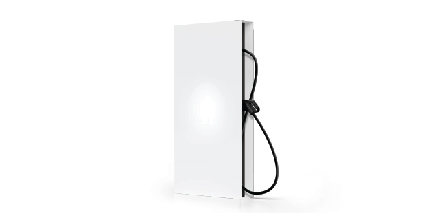
Comment installer l'EV Ultra et le configurer.
Dans ce cours, vous apprendrez :
- Préparer les fondations pour installer l'ancrage de l'EV Ultra
- Pour préparer l'alimentation, l'alimentation auxiliaire et la connexion Ethernet
- Pour effectuer l'installation et l'activation de l'EV Ultra
- Effectuer la configuration et les vérifications nécessaires






