Welcome to
the Smappee Academy
Log in or create an account and take our free online courses to
become an expert in Smappee product sales, installation, and aftercare.
Looking for live training sessions?
Find the calendar here.
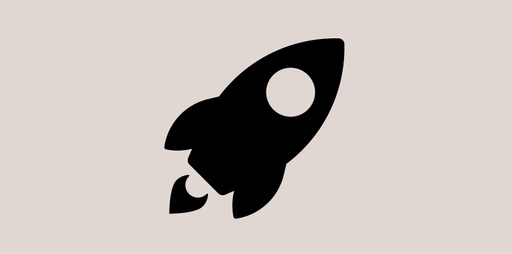
Begin your journey into the world of Smappee by discovering our vision and mission—and see how these core values shape our innovative products.
Navigate your personalized learning journey within the Smappee Academy as you work toward earning your Smappee Certified certificate.
Gain hands-on knowledge about setting up and managing your organization within the Smappee ecosystem, including key settings and user management tools.
Finally, get to know the Smappee Support team—learn when to reach out, how to contact them, and what kind of assistance you can expect.
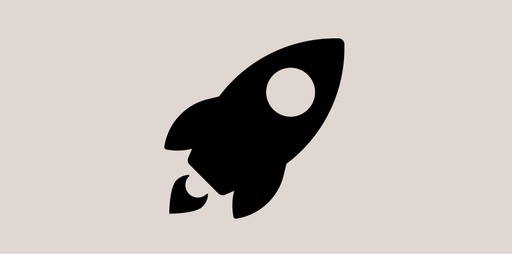
Commencez votre aventure dans l’univers de Smappee en découvrant notre vision et notre mission – et voyez comment ces valeurs fondamentales influencent nos produits innovants.
Suivez votre parcours d’apprentissage personnalisé au sein de la Smappee Academy pour obtenir votre certificat Smappee Certified.
Apprenez à configurer et gérer votre organisation dans l’écosystème Smappee, y compris les paramètres clés et la gestion des utilisateurs.
Enfin, faites connaissance avec l’équipe de support Smappee – découvrez quand les contacter, comment les joindre et quel type d’assistance vous pouvez attendre.
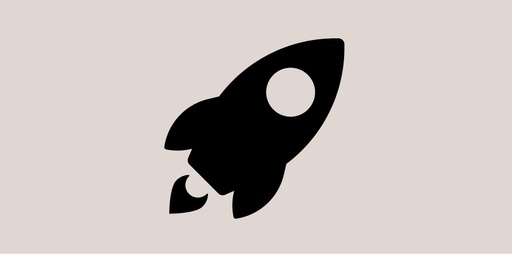
Begin je reis in de wereld van Smappee door onze visie en missie te ontdekken – en zie hoe deze kernwaarden onze innovatieve producten vormgeven.
Volg je persoonlijke leertraject binnen de Smappee Academy en werk toe naar het behalen van je Smappee Certified certificaat.
Leer hoe je je organisatie kunt opzetten en beheren binnen het Smappee-ecosysteem, inclusief belangrijke instellingen en gebruikersbeheer.
Maak tot slot kennis met het Smappee Support-team – ontdek wanneer je contact kunt opnemen, hoe je hen bereikt en welke ondersteuning je kunt verwachten.
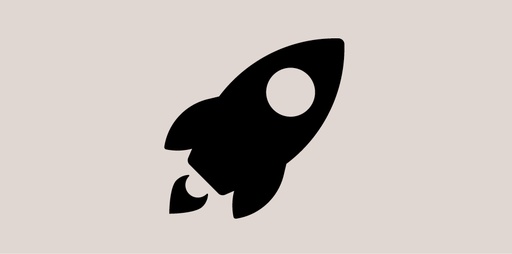
Starte deine Reise in die Welt von Smappee, indem du unsere Vision und Mission kennenlernst – und erfahre, wie diese Grundwerte unsere innovativen Produkte prägen.
Folge deinem persönlichen Lernpfad in der Smappee Academy und arbeite auf dein Smappee Certified Zertifikat hin.
Erhalte praxisnahe Kenntnisse darüber, wie du deine Organisation im Smappee-Ökosystem einrichtest und verwaltest – einschließlich zentraler Einstellungen und Benutzerverwaltung.
Lerne schließlich das Smappee Support-Team kennen – erfahre, wann du sie kontaktieren solltest, wie du sie erreichst und welche Unterstützung dir zur Verfügung steht.
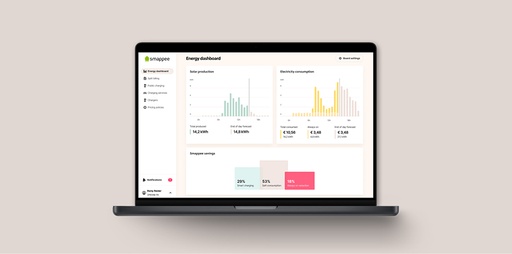
In this learning path, you'll dive into the full range of Smappee services—designed to support everything from small-scale setups with a single charging station to large charging hubs managing hundreds of charge points.
Whether you're an installer looking to guide your customers, or a fleet manager responsible for configuring and maintaining these services, this path equips you with the knowledge you need.
Throughout the modules, you'll gain a deep understanding of:
- Whitelisting
- Split billing
- Activating charging stations for public use (CPO)
- Enabling charge cards for public charging (eMSP)
Each topic is explored from both enterprise and residential perspectives, ensuring you're prepared for any scenario.
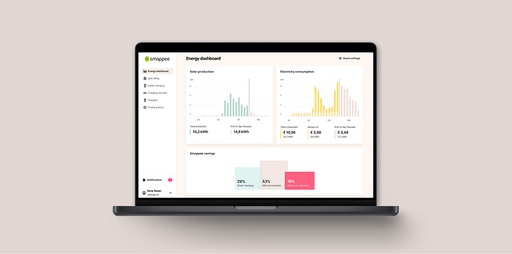
Dans ce parcours d’apprentissage, vous explorerez l’ensemble des services Smappee, adaptés aussi bien aux petites installations avec une seule borne de recharge qu’aux grands parkings équipés de centaines de points de charge.
Que vous soyez installateur souhaitant transmettre ces connaissances à vos clients, ou gestionnaire de flotte chargé de configurer et gérer ces services, ce parcours vous apportera toutes les compétences nécessaires.
Au fil des modules, vous apprendrez tout sur :
- La gestion des listes blanches (whitelisting)
- La facturation fractionnée (split billing)
- L’activation des bornes pour la recharge publique (CPO)
- L’activation des cartes de recharge pour l’usage public (eMSP)
Chaque sujet est abordé sous l’angle résidentiel et entreprise, pour une compréhension complète.
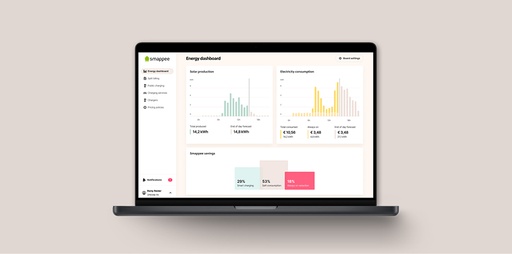
In dit leerpad maak je kennis met het volledige aanbod aan Smappee-services – geschikt voor zowel kleine installaties met één laadpunt als grote laadpleinen met honderden laadstations.
Of je nu een installateur bent die deze kennis wil delen met klanten, of een vlootbeheerder die de diensten zelf moet instellen en beheren, dit leerpad biedt je alle nodige inzichten.
In de modules leer je alles over:
- Whitelisting
- Gesplitste facturatie (split billing)
- Laadstations activeren voor publiek laden (CPO)
- Laadkaarten activeren voor publiek laden (eMSP)
Alle onderwerpen worden bekeken vanuit zowel een residentieel als een zakelijk perspectief.
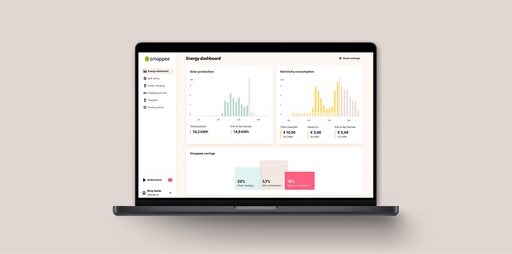
In diesem Lernpfad lernen Sie das gesamte Spektrum der Smappee-Serivces kennen – geeignet für kleine Umgebungen mit nur einer Ladestation bis hin zu großen Ladeplätzen mit Hunderten von Ladepunkten.
Ob Sie ein Installateur sind, der dieses Wissen an Kunden weitergeben möchte, oder ein Flottenmanager, der die Dienste selbst einrichten und verwalten muss – dieser Lernpfad vermittelt Ihnen das nötige Know-how.
In den Modulen erfahren Sie alles über:
- Whitelisting
- Getrennter Rechnungsstellung (Split Billing)
- Aktivierung von Ladestationen für öffentliches Laden (CPO)
- Aktivierung von Ladekarten für öffentliches Laden (eMSP)
Alle Themen werden sowohl aus unternehmerischer als auch aus privater Sicht beleuchtet.

You're now prepared to begin the physical installation of the EV Wall, EV One, EV Dual, and EV Base charging stations.
In this learning path, you'll explore:
- The requirements for a successful installation
- The options available across the Smappee charging station range
- The step-by-step process for a state-of-the-art setup
- How to handover a completed installation to your customer with confidence
By the end of this path, you'll be ready to demonstrate your expertise by passing the AC Charging Station Fundamentals Quiz—unlocking the next step toward Smart Charging.


Vous êtes maintenant prêt à commencer l’installation physique des bornes de recharge EV Wall, EV One, EV Dual et EV Base.
Ce parcours d’apprentissage vous permettra de découvrir :
- Les exigences pour une installation réussie
- Les options disponibles dans la gamme de bornes Smappee
- Le processus étape par étape pour une installation de pointe
- Comment transmettre une installation réussie à votre client
À la fin de ce parcours, vous pourrez prouver vos connaissances en réussissant le quiz sur les fondamentaux des bornes AC, et ouvrir la porte à la recharge intelligente.


Je bent nu klaar om te starten met de fysieke installatie van de EV Wall, EV One, EV Dual en EV Base laadstations.
In dit leerpad leer je:
- Wat de vereisten zijn voor een succesvolle installatie
- Welke opties er zijn binnen het Smappee-laadstationassortiment
- Welke stappen nodig zijn voor een installatie van topkwaliteit
- Hoe je een succesvolle installatie oplevert aan je klant
Aan het einde van dit leerpad kun je je kennis bewijzen door te slagen voor de AC-laadstation fundamentals quiz en zet je de volgende stap richting Slim Laden.


Du bist jetzt bereit, mit der physischen Installation der EV Wall, EV One, EV Dual und EV Base Ladestationen zu beginnen.
In diesem Lernpfad erfährst du:
- Welche Voraussetzungen für eine erfolgreiche Installation nötig sind
- Welche Optionen die Smappee-Ladestationpalette bietet
- Welche Schritte für eine moderne Installation erforderlich sind
- Wie du eine erfolgreiche Installation an den Kunden übergibst
Am Ende dieses Lernpfads kannst du dein Wissen mit dem AC-Ladestationen-Grundlagenquiz unter Beweis stellen und den Weg zur intelligenten Ladung einschlagen.


You're now prepared to begin the physical installation of the EV Ultra charging stations.
In this learning path, you'll learn:
- How to prepare for a reliable and efficient EV Ultra installation
- The requirements for a successful setup
- The step-by-step process for a state-of-the-art installation
- How to complete the commissioning process
By the end of this path, you'll be ready to demonstrate your expertise by passing the DC Charging Station Fundamentals Quiz.


Vous êtes maintenant prêt à commencer l’installation physique des bornes de recharge EV Ultra.
Dans ce parcours d’apprentissage, vous découvrirez :
- Comment bien préparer une installation fiable et efficace
- Les exigences pour une installation réussie
- Le processus étape par étape pour une installation de pointe
- Comment effectuer le processus de mise en service
À la fin de ce parcours, vous pourrez démontrer vos compétences en réussissant le quiz sur les fondamentaux des bornes DC.


Je bent nu klaar om te starten met de fysieke installatie van de EV Ultra-laadstations.
In dit leerpad leer je:
- Hoe je je goed voorbereidt op een betrouwbare en efficiënte installatie
- Wat de vereisten zijn voor een succesvolle installatie
- Het stapsgewijze proces voor een installatie van topkwaliteit
- Hoe je het inbedrijfstellingsproces doorloopt
Aan het einde van dit leerpad kun je je expertise aantonen door te slagen voor de DC-laadstation fundamentals quiz.


Du bist jetzt bereit, mit der physischen Installation der EV Ultra und EV Ultra Eichrecht-Ladestationen zu beginnen.
In diesem Lernpfad erfährst du:
- Wie du dich optimal auf eine zuverlässige Installation vorbereitest
- Welche Voraussetzungen für eine erfolgreiche Einrichtung nötig sind
- Den Schritt-für-Schritt-Prozess für eine moderne Installation
- Wie du den Inbetriebnahmeprozess durchführst
Am Ende dieses Pfads kannst du dein Fachwissen unter Beweis stellen, indem du das DC-Ladestationen-Grundlagenquiz bestehst.


In this learning path, you'll discover how to make smart and efficient use of Smappee charging stations.
Learn how to:
- Maximize charging with excess solar energy or during off-peak hours, while avoiding costly energy peaks
- Use static and dynamic electricity rates integrated into the Smappee App
- Prevent your main fuse from tripping with overload protection or cascade overload protection
- Understand the built-in features of every charging station, along with available feature packs and fleet add-ons
At the end of this path, you can validate your expertise by passing the Smart Charging Specialist Quiz and become a Smappee Certified Installer.


Dans ce parcours d’apprentissage, vous apprendrez à utiliser intelligemment et efficacement les bornes de recharge Smappee.
Découvrez comment :
- Optimiser la recharge avec le surplus d’énergie solaire ou pendant les heures creuses, tout en évitant les pics de consommation coûteux
- Utiliser les tarifs d’électricité statiques et dynamiques intégrés dans l’application Smappee
- Éviter que le disjoncteur principal ne saute grâce à la protection contre les surcharges ou la protection en cascade
- Comprendre les fonctionnalités intégrées à chaque borne, ainsi que les packs de fonctionnalités et extensions pour flottes disponibles
À la fin de ce parcours, vous pourrez valider vos compétences en réussissant le quiz Spécialiste de la Recharge Intelligente et devenir Installateur Certifié Smappee.


In dit leerpad leer je hoe je Smappee-laadstations slim en efficiënt inzet.
Leer hoe je:
- Zo veel mogelijk laadt met overtollige zonne-energie of tijdens daluren, zonder dure piek import te veroorzaken
- Statische en dynamische elektriciteitstarieven gebruikt via de Smappee App
- Je hoofdzekering beschermt met overbelastingsbeveiliging of cascade overbelastingsbeveiliging
- De ingebouwde functies van elk laadstation begrijpt, evenals de beschikbare feature packs en fleet add-ons
Aan het einde van dit leerpad bewijs je je expertise via de Smart Charging Specialist Quiz en word je een Smappee Certified Installer.


In diesem Lernpfad erfährst du, wie du Smappee-Ladestationen intelligent und effizient nutzt.
Lerne, wie du:
- So viel wie möglich mit überschüssiger Solarenergie oder während der Niedrigtarifzeiten lädst, ohne teure Lastspitzen zu verursachen
- Statische und dynamische Stromtarife in der Smappee App nutzt
- Deine Hauptsicherung mit Überlastschutz oder Kaskadenschutz absicherst
- Die integrierten Funktionen jeder Ladestation sowie die verfügbaren Feature Packs und Flotten-Erweiterungen verstehst
Am Ende dieses Pfads kannst du dein Wissen mit dem Smart Charging Specialist Quiz unter Beweis stellen und ein Smappee Certified Installer werden.

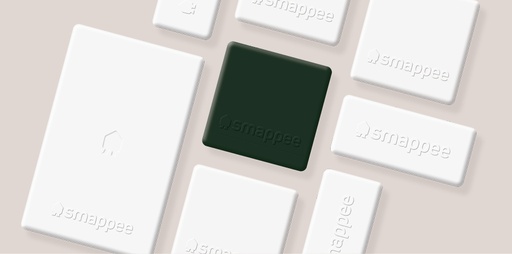
The core of any Energy Management System (EMS) is accurate measurement of energy consumption and production. Only with reliable data can energy be managed effectively.
In this learning path, you'll explore the components of the Smappee Infinity Ecosystem, including:
- Power Box, Connect, Genius, CT Hub, CTs, Solid-core, Rogowski coils, and the MID Meter
You’ll learn the function of each component and how to install them correctly.
After installation, we’ll guide you through how to validate the setup and handover the system to your customer.
At the end of this path, you’ll demonstrate your knowledge by passing the Fundamentals Infinity Quiz, unlocking access to more advanced topics.

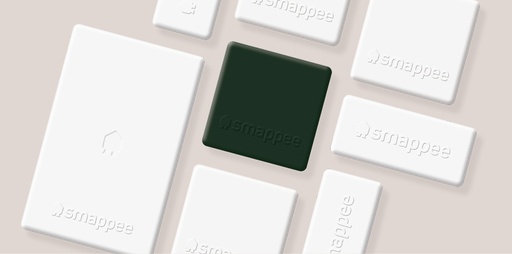
La base de tout système de gestion de l’énergie (EMS) est la mesure précise de la consommation et de la production d’énergie. Une gestion efficace repose sur des données fiables.
Dans ce parcours, vous découvrirez les composants de l’écosystème Smappee Infinity, notamment :
- Power Box, Connect, Genius, CT Hub, CTs, Soldi core, bobines de Rogowski et le compteur MID
Vous apprendrez la fonction de chaque composant et comment les installer correctement.
Après l’installation, vous apprendrez à valider le système et à le remettre à votre client.
À la fin de ce parcours, vous pourrez démontrer vos connaissances en réussissant le quiz Fondamentaux Infinity, et accéder à des sujets plus avancés.

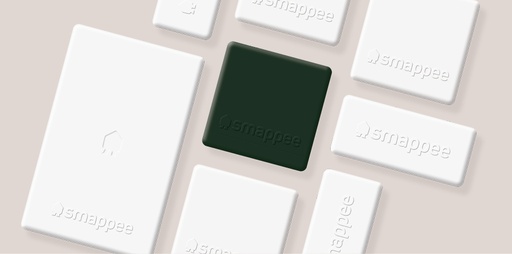
De kern van elk energiebeheersysteem (EMS) is een nauwkeurige meting van energieverbruik en -productie. Alleen met betrouwbare data kan energie efficiënt worden beheerd.
In dit leerpad maak je kennis met de componenten van het Smappee Infinity-ecosysteem, waaronder:
- Power Box, Connect, Genius, CT Hub, CT’s, solid-core, Rogowski spoelen en de MID Meter
Je leert wat elk onderdeel doet en hoe je het correct installeert.
Na de installatie begeleiden we je bij het valideren van het systeem en het opleveren aan je klant.
Aan het einde van dit leerpad bewijs je je kennis via de Fundamentals Infinity Quiz en krijg je toegang tot meer geavanceerde onderwerpen.

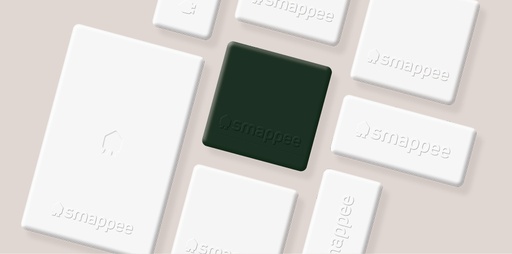
Die Grundlage jedes Energiemanagementsystems (EMS) ist die präzise Messung von Energieverbrauch und -erzeugung. Nur mit verlässlichen Daten ist ein effektives Management möglich.
In diesem Lernpfad lernst du die Komponenten des Smappee Infinity-Ökosystems kennen, darunter:
- Power Box, Connect, Genius, CT Hub, CTs, Solid-Core, Rogowski-Spulen und der MID-Zähler
Du erfährst, welche Funktion jedes Teil hat und wie es korrekt installiert wird.
Nach der Installation zeigen wir dir, wie du das System validierst und erfolgreich an den Kunden übergibst.
Am Ende dieses Pfads kannst du dein Wissen mit dem Fundamentals Infinity Quiz unter Beweis stellen und erhältst Zugang zu weiterführenden Themen.

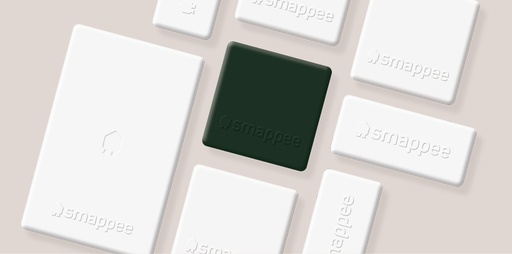
In this advanced learning path, you’ll discover how to extend the capabilities of the Smappee Infinity Ecosystem beyond electricity measurement.
You’ll learn how to:
- Measure additional resources like water, gas, or other utilities using the Input Module
- Control devices through the use of Output Modules
- Overcome physical limitations by setting up a multi-gateway environment, allowing multiple physical locations to be managed as one virtual site
- Use the Teltonika router as an alternative solution for providing internet access to your components
At the end of this path, you can demonstrate your expertise by passing the Infinity Specialist Quiz and become a Smappee Certified Installer.

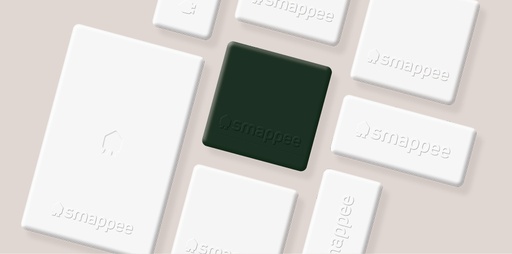
Dans ce parcours avancé, vous apprendrez à étendre les capacités de l’écosystème Smappee Infinity au-delà de la simple mesure de l’électricité.
Vous découvrirez comment :
- Mesurer d’autres ressources comme l’eau, le gaz ou d’autres consommations via le module d’entrée
- Contrôler des appareils à l’aide des modules de sortie
- Dépasser les limites physiques en configurant un environnement multi-gateway, pour gérer plusieurs sites physiques comme un seul site virtuel
- Utiliser le routeur Teltonika comme solution alternative pour fournir un accès Internet aux composants
À la fin de ce parcours, vous pourrez valider vos compétences en réussissant le quiz Spécialiste Infinity et devenir Installateur Certifié Smappee.

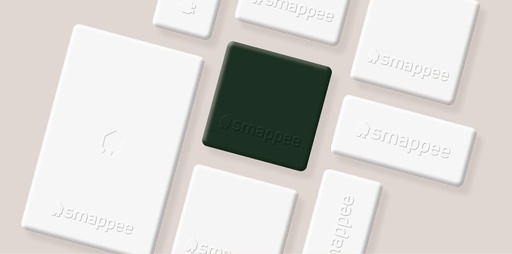
In dit gevorderde leerpad leer je hoe je de mogelijkheden van het Smappee Infinity-ecosysteem uitbreidt, verder dan alleen elektriciteitsmeting.
Je leert hoe je:
- Andere verbruiken zoals water, gas of andere bronnen meet via de Input Module
- Apparaten aanstuurt met behulp van Output Modules
- Fysieke beperkingen overwint door een multi-gateway omgeving op te zetten, waarbij meerdere fysieke locaties als één virtuele locatie worden beheerd
- De Teltonika-router gebruikt als alternatief om internettoegang te voorzien voor de componenten
Aan het einde van dit leerpad bewijs je je expertise via de Infinity Specialist Quiz en word je een Smappee Certified Installer.

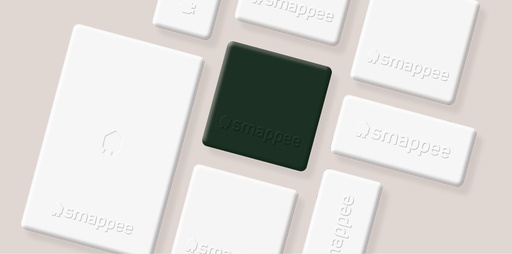
In diesem fortgeschrittenen Lernpfad erfährst du, wie du die Möglichkeiten des Smappee Infinity-Ökosystems über die reine Strommessung hinaus erweitern kannst.
Du lernst:
- Weitere Verbrauchsarten wie Wasser, Gas oder andere Medien mit dem Input-Modul zu messen
- Geräte zu steuern mithilfe von Output-Modulen
- Physikalische Grenzen zu überwinden, indem du eine Multi-Gateway-Umgebung einrichtest, in der mehrere Standorte virtuell zusammengeführt werden
- Den Teltonika-Router als alternative Lösung zur Internetanbindung der Komponenten zu verwenden
Am Ende dieses Pfads kannst du dein Wissen mit dem Infinity Specialist Quiz unter Beweis stellen und ein Smappee Certified Installer werden.


Smappee is a company driven by innovation and progress. As a result, some products may become obsolete and are no longer available for ordering. However, you may still encounter them in the field, which means it's important to understand how they work.
This learning path brings together courses on legacy products, including:
- The Home and Business product lines
- The Smappee Switch
- Other discontinued devices and tools
Please note: No quiz or certification is linked to this learning path. It is purely for informational and historical reference.

Smappee est une entreprise guidée par l’innovation et le progrès. Cela signifie que certains produits peuvent devenir obsolètes et ne sont plus disponibles à la commande. Toutefois, vous pouvez encore les rencontrer sur le terrain, et il est donc utile de connaître leur fonctionnement.
Ce parcours regroupe les cours sur les produits anciens, notamment :
- Les gammes Home et Business
- Le Smappee Switch
- D’autres appareils et outils désormais retirés du marché
Remarque : Aucun quiz ni certification n’est associé à ce parcours. Il est destiné uniquement à des fins d’information et de référence.

Smappee is een bedrijf dat gedreven wordt door innovatie en vooruitgang. Daardoor kunnen sommige producten verouderd raken en niet langer bestelbaar zijn. Toch kun je ze nog tegenkomen in het veld, dus het is belangrijk om hun werking te begrijpen.
In dit leerpad bundelen we cursussen over oude producten, waaronder:
- De productlijnen Home en Business
- De Smappee Switch
- Andere stopgezette apparaten en tools
Let op: Er is geen quiz of certificering gekoppeld aan dit leerpad. Het is uitsluitend bedoeld als naslagwerk.

Smappee ist ein Unternehmen, das von Innovation und Fortschritt lebt. Das bedeutet, dass einige Produkte veraltet sein können und nicht mehr bestellt werden können. Dennoch können sie im Feld noch vorkommen – daher ist es wichtig, sie zu verstehen.
Dieser Lernpfad fasst Schulungen zu älteren Produkten zusammen, darunter:
- Die Produktlinien Home und Business
- Der Smappee Switch
- Weitere eingestellte Geräte und Tools
Hinweis: Es gibt kein Quiz und keine Zertifizierung für diesen Lernpfad. Er dient ausschließlich der Information und Dokumentation.

This learning path offers a comprehensive collection of user instruction videos that clearly demonstrate how our products function from the end user's point of view.
These videos are designed to provide practical, easy-to-follow guidance and are ideal for anyone looking to better understand how to use our solutions effectively in real-world scenarios.
Please note that these videos are not part of the official Certified Installer Program.
However, they are included here as valuable supplementary resources to support learning and enhance user confidence. They can be especially helpful for those who are new to our products or who want a quick refresher on specific features or functionalities.
End users are welcome to access these videos via our official YouTube channel or Smappee App, where they can explore the content at their own pace.
Please do not refer end users to the Smappee Academy, as this platform is intended for professional users.

Ce parcours d'apprentissage propose une collection complète de tutoriels vidéo illustrant clairement le fonctionnement de nos produits du point de vue de l'utilisateur final. Conçues pour fournir des instructions pratiques et faciles à suivre, ces vidéos sont idéales pour toute personne souhaitant mieux comprendre comment utiliser efficacement nos solutions dans des situations concrètes.
Veuillez noter que ces vidéos ne font pas partie du programme officiel d'installateurs certifiés. Cependant, elles sont incluses ici en tant que ressources complémentaires précieuses pour faciliter l'apprentissage et renforcer la confiance des utilisateurs. Elles peuvent être particulièrement utiles pour les nouveaux utilisateurs de nos produits ou pour ceux qui souhaitent revoir rapidement certaines fonctionnalités.
Les utilisateurs finaux peuvent accéder à ces vidéos via notre chaîne YouTube officielle ou l'application Smappee, et les visionner à leur propre rythme.
Veuillez ne pas orienter les utilisateurs finaux vers la Smappee Academy, car cette plateforme est destinée aux professionnels.

Dit leerpad biedt een uitgebreide verzameling instructievideo's die duidelijk laten zien hoe onze producten werken vanuit het perspectief van de eindgebruiker. Deze video's zijn ontworpen om praktische, gemakkelijk te volgen begeleiding te bieden en zijn ideaal voor iedereen die beter wil begrijpen hoe hij onze oplossingen effectief kan gebruiken in praktijksituaties.
Houd er rekening mee dat deze video's geen deel uitmaken van het officiële Certified Installer Program. Ze zijn hier echter opgenomen als waardevolle aanvullende bronnen om het leerproces te ondersteunen en het vertrouwen van de gebruiker te vergroten. Ze kunnen met name nuttig zijn voor mensen die nieuw zijn met onze producten of die een snelle opfriscursus willen over specifieke functies of functionaliteiten.
Eindgebruikers kunnen deze video's bekijken via ons officiële YouTube-kanaal of de Smappee App, waar ze de inhoud op hun eigen tempo kunnen verkennen.
Verwijs eindgebruikers niet door naar de Smappee Academy, aangezien dit platform bedoeld is voor professionele gebruikers.

This learning path is designed for professionals who want to master the installation and smart configuration of the Smappee EV Wall, specific for the North American market.
It combines practical steps with advanced energy management concepts, ensuring you can deliver safe, efficient, and future-ready charging solutions.
- Learn the essential safety guidelines and prerequisites for installing the EV Wall North America.
- Understand the components included in the EV Wall package, from mounting plates to charge cards.
- Follow a step-by-step guide to physically install the charger, connect power cables, and secure the housing.
- Activate the device using the Smappee App, ensuring proper connectivity via Ethernet or Wi-Fi for remote management.
- Explore two approaches to smart charging:
- Pre-installation of Infinity: Ideal when smart charging or multiple stations are required from the start.
- Retrofit SmartUp/Infinity: Perfect for upgrading existing installations to enable dynamic load balancing and solar integration.
- Learn how to configure Infinity in the distribution panel, activate it via the Smappee App, and link the EV Wall to the Infinity location.