Welcome to
the Smappee Academy
Log in or create an account and take our free online courses to
become an expert in Smappee product sales, installation, and aftercare.
Looking for live training sessions?
Find the calendar here.
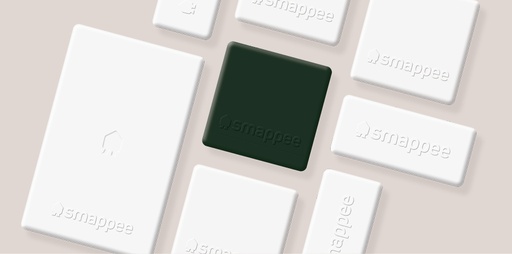
The core of any Energy Management System (EMS) is accurate measurement of energy consumption and production. Only with reliable data can energy be managed effectively.
In this learning path, you'll explore the components of the Smappee Infinity Ecosystem, including:
- Power Box, Connect, Genius, CT Hub, CTs, Solid-core, Rogowski coils, and the MID Meter
You’ll learn the function of each component and how to install them correctly.
After installation, we’ll guide you through how to validate the setup and handover the system to your customer.
At the end of this path, you’ll demonstrate your knowledge by passing the Fundamentals Infinity Quiz, unlocking access to more advanced topics.

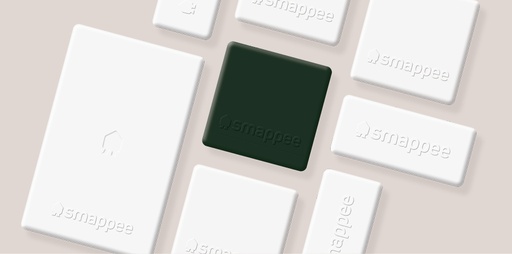
La base de tout système de gestion de l’énergie (EMS) est la mesure précise de la consommation et de la production d’énergie. Une gestion efficace repose sur des données fiables.
Dans ce parcours, vous découvrirez les composants de l’écosystème Smappee Infinity, notamment :
- Power Box, Connect, Genius, CT Hub, CTs, Soldi core, bobines de Rogowski et le compteur MID
Vous apprendrez la fonction de chaque composant et comment les installer correctement.
Après l’installation, vous apprendrez à valider le système et à le remettre à votre client.
À la fin de ce parcours, vous pourrez démontrer vos connaissances en réussissant le quiz Fondamentaux Infinity, et accéder à des sujets plus avancés.

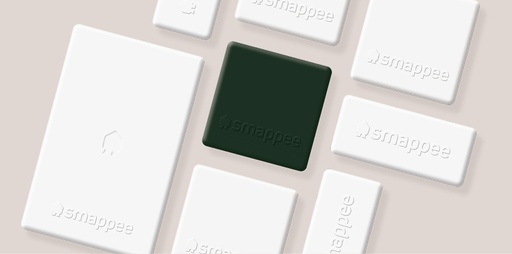
De kern van elk energiebeheersysteem (EMS) is een nauwkeurige meting van energieverbruik en -productie. Alleen met betrouwbare data kan energie efficiënt worden beheerd.
In dit leerpad maak je kennis met de componenten van het Smappee Infinity-ecosysteem, waaronder:
- Power Box, Connect, Genius, CT Hub, CT’s, solid-core, Rogowski spoelen en de MID Meter
Je leert wat elk onderdeel doet en hoe je het correct installeert.
Na de installatie begeleiden we je bij het valideren van het systeem en het opleveren aan je klant.
Aan het einde van dit leerpad bewijs je je kennis via de Fundamentals Infinity Quiz en krijg je toegang tot meer geavanceerde onderwerpen.

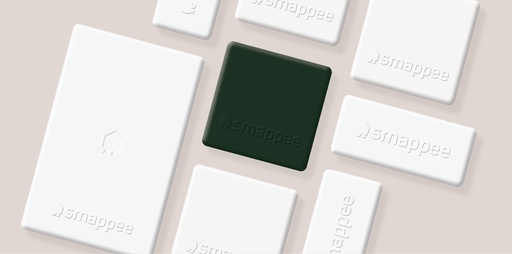
Die Grundlage jedes Energiemanagementsystems (EMS) ist die präzise Messung von Energieverbrauch und -erzeugung. Nur mit verlässlichen Daten ist ein effektives Management möglich.
In diesem Lernpfad lernst du die Komponenten des Smappee Infinity-Ökosystems kennen, darunter:
- Power Box, Connect, Genius, CT Hub, CTs, Solid-Core, Rogowski-Spulen und der MID-Zähler
Du erfährst, welche Funktion jedes Teil hat und wie es korrekt installiert wird.
Nach der Installation zeigen wir dir, wie du das System validierst und erfolgreich an den Kunden übergibst.
Am Ende dieses Pfads kannst du dein Wissen mit dem Fundamentals Infinity Quiz unter Beweis stellen und erhältst Zugang zu weiterführenden Themen.

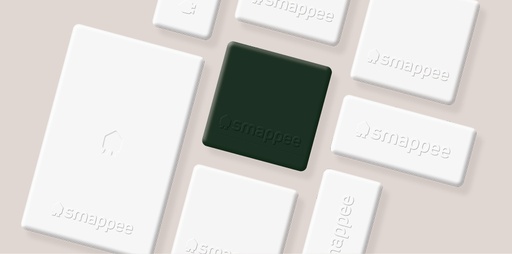
In this advanced learning path, you’ll discover how to extend the capabilities of the Smappee Infinity Ecosystem beyond electricity measurement.
You’ll learn how to:
- Measure additional resources like water, gas, or other utilities using the Input Module
- Control devices through the use of Output Modules
- Overcome physical limitations by setting up a multi-gateway environment, allowing multiple physical locations to be managed as one virtual site
- Use the Teltonika router as an alternative solution for providing internet access to your components
At the end of this path, you can demonstrate your expertise by passing the Infinity Specialist Quiz and become a Smappee Certified Installer.

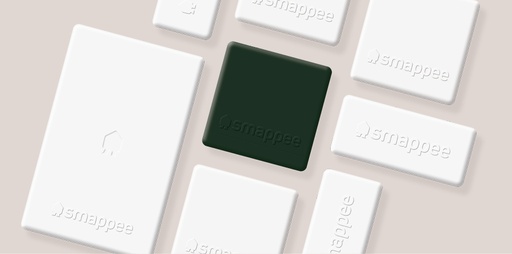
Dans ce parcours avancé, vous apprendrez à étendre les capacités de l’écosystème Smappee Infinity au-delà de la simple mesure de l’électricité.
Vous découvrirez comment :
- Mesurer d’autres ressources comme l’eau, le gaz ou d’autres consommations via le module d’entrée
- Contrôler des appareils à l’aide des modules de sortie
- Dépasser les limites physiques en configurant un environnement multi-gateway, pour gérer plusieurs sites physiques comme un seul site virtuel
- Utiliser le routeur Teltonika comme solution alternative pour fournir un accès Internet aux composants
À la fin de ce parcours, vous pourrez valider vos compétences en réussissant le quiz Spécialiste Infinity et devenir Installateur Certifié Smappee.

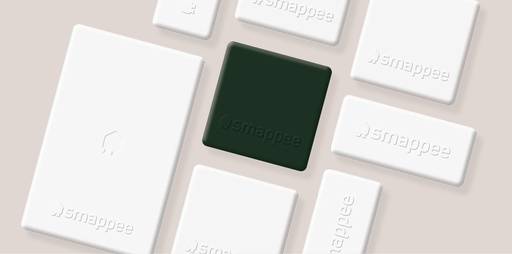
In dit gevorderde leerpad leer je hoe je de mogelijkheden van het Smappee Infinity-ecosysteem uitbreidt, verder dan alleen elektriciteitsmeting.
Je leert hoe je:
- Andere verbruiken zoals water, gas of andere bronnen meet via de Input Module
- Apparaten aanstuurt met behulp van Output Modules
- Fysieke beperkingen overwint door een multi-gateway omgeving op te zetten, waarbij meerdere fysieke locaties als één virtuele locatie worden beheerd
- De Teltonika-router gebruikt als alternatief om internettoegang te voorzien voor de componenten
Aan het einde van dit leerpad bewijs je je expertise via de Infinity Specialist Quiz en word je een Smappee Certified Installer.

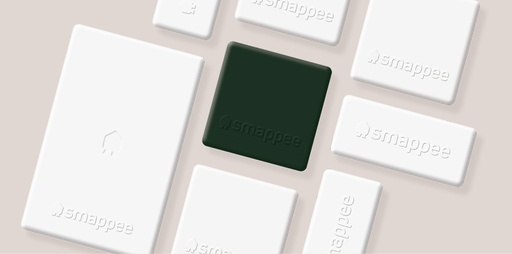
In diesem fortgeschrittenen Lernpfad erfährst du, wie du die Möglichkeiten des Smappee Infinity-Ökosystems über die reine Strommessung hinaus erweitern kannst.
Du lernst:
- Weitere Verbrauchsarten wie Wasser, Gas oder andere Medien mit dem Input-Modul zu messen
- Geräte zu steuern mithilfe von Output-Modulen
- Physikalische Grenzen zu überwinden, indem du eine Multi-Gateway-Umgebung einrichtest, in der mehrere Standorte virtuell zusammengeführt werden
- Den Teltonika-Router als alternative Lösung zur Internetanbindung der Komponenten zu verwenden
Am Ende dieses Pfads kannst du dein Wissen mit dem Infinity Specialist Quiz unter Beweis stellen und ein Smappee Certified Installer werden.
