Welcome to
the Smappee Academy
Log in or create an account and take our free online courses to
become an expert in Smappee product sales, installation, and aftercare.
Looking for live training sessions?
Find the calendar here.

You're now prepared to begin the physical installation of the EV Ultra charging stations.
In this learning path, you'll learn:
- How to prepare for a reliable and efficient EV Ultra installation
- The requirements for a successful setup
- The step-by-step process for a state-of-the-art installation
- How to complete the commissioning process
By the end of this path, you'll be ready to demonstrate your expertise by passing the DC Charging Station Fundamentals Quiz.


Vous êtes maintenant prêt à commencer l’installation physique des bornes de recharge EV Ultra.
Dans ce parcours d’apprentissage, vous découvrirez :
- Comment bien préparer une installation fiable et efficace
- Les exigences pour une installation réussie
- Le processus étape par étape pour une installation de pointe
- Comment effectuer le processus de mise en service
À la fin de ce parcours, vous pourrez démontrer vos compétences en réussissant le quiz sur les fondamentaux des bornes DC.


Du bist jetzt bereit, mit der physischen Installation der EV Ultra und EV Ultra Eichrecht-Ladestationen zu beginnen.
In diesem Lernpfad erfährst du:
- Wie du dich optimal auf eine zuverlässige Installation vorbereitest
- Welche Voraussetzungen für eine erfolgreiche Einrichtung nötig sind
- Den Schritt-für-Schritt-Prozess für eine moderne Installation
- Wie du den Inbetriebnahmeprozess durchführst
Am Ende dieses Pfads kannst du dein Fachwissen unter Beweis stellen, indem du das DC-Ladestationen-Grundlagenquiz bestehst.

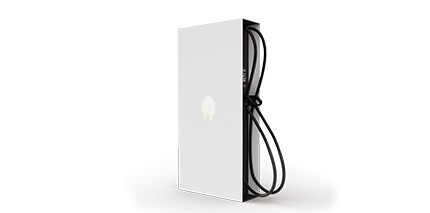
This course guides you through the complete installation process of the Smappee EV Ultra, from site preparation to final configuration. You’ll learn how to ensure a stable setup and activate smart charging features for optimal performance.
You’ll learn how to:
- Prepare the foundation to properly fit the anchor of the EV Ultra.
- Set up power, auxiliary power, and ethernet connections.
- Install and activate the EV Ultra according to Smappee’s guidelines.
- Perform the necessary configuration and checks to ensure reliable operation.
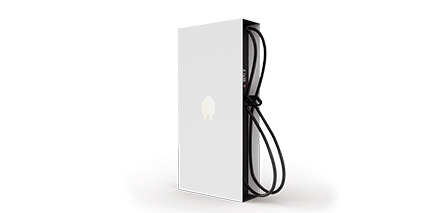
Ce cours vous accompagne dans toutes les étapes de l’installation de la borne Smappee EV Ultra, de la préparation du site à la configuration finale. Vous apprendrez à garantir une installation stable et à activer les fonctions de recharge intelligente.
Vous apprendrez à :
- Préparer les fondations pour fixer correctement l’ancrage de la borne EV Ultra.
- Préparer les connexions électriques, auxiliaires et Ethernet.
- Installer et activer la borne EV Ultra selon les recommandations de Smappee.
- Effectuer la configuration et les vérifications nécessaires pour assurer un fonctionnement fiable.
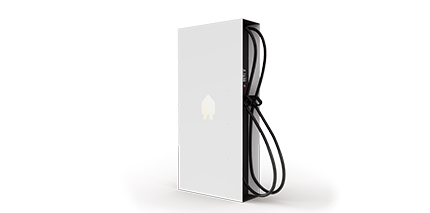
In diesem Kurs erfahren Sie, wie Sie die Smappee EV Ultra vollständig installieren und konfigurieren – von der Standortvorbereitung bis zur Aktivierung intelligenter Ladefunktionen.
Sie lernen:
- Das Fundament vorbereiten, um den Anker der EV Ultra korrekt zu befestigen.
- Strom-, Hilfsstrom- und Ethernetverbindungen einrichten.
- Die EV Ultra installieren und aktivieren gemäß den Smappee-Richtlinien.
- Die erforderliche Konfiguration und Überprüfung durchführen, um einen zuverlässigen Betrieb sicherzustellen.
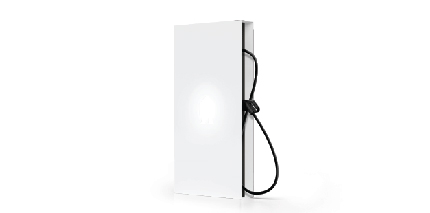
How to install the EV Ultra and configure it.
In this course you’ll learn:
- To prepare the foundation to fit the anchor of the EV Ultra
- To prepare power, auxiliary power and ethernet connection
- To perform the installation and activation of the EV Ultra
- To perform the necessary configuration and checks
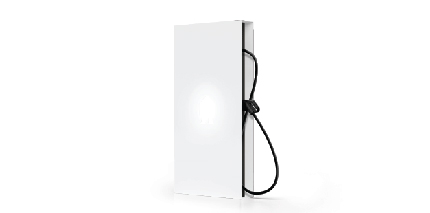
Comment installer l'EV Ultra et le configurer.
Dans ce cours, vous apprendrez :
- Préparer les fondations pour installer l'ancrage de l'EV Ultra
- Pour préparer l'alimentation, l'alimentation auxiliaire et la connexion Ethernet
- Pour effectuer l'installation et l'activation de l'EV Ultra
- Effectuer la configuration et les vérifications nécessaires